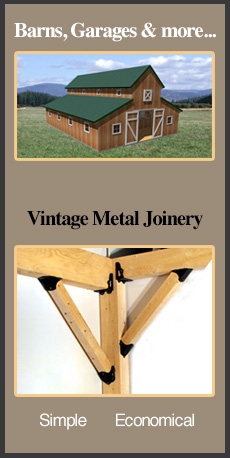Virtual Tour
When cursor turns to a  click and hold left mouse button and move mouse to navigate up, down, left and right.
click and hold left mouse button and move mouse to navigate up, down, left and right.
When cursor turns to a in the center of the image, click and hold left mouse button to zoom in.
in the center of the image, click and hold left mouse button to zoom in.
When cursor turns to a in the center of the image, click and hold left mouse button to zoom out.
in the center of the image, click and hold left mouse button to zoom out.
When cursor turns to a
When cursor turns to a